Excel Spreadsheet Option
Personally, I use an Excel spreadsheet so I don’t need wine cellar software to track my wine inventory. I have a standalone wine unit (a Vintage Keeper) with racking inside that segregates the wines both vertically and horizontally. All I want to do is track the location and quantity of each wine as well as maintain tombstone data, so I’ve found a spreadsheet to be quite sufficient. If you imagine the front of the unit as a spreadsheet, I assign letters to the columns and numbers to the rows so for example, the C4 cell is the 3rd to the right and four up. I have about 150 bottles and can find anything in about three seconds.
I track the following information: Physical Location; Description; Year (Vintage); Grape; Alcohol Level; Country of Origin; Quantity; From and To Drinking Dates (supplied by the wine reviewer); Rating; Price; and Date Acquired. I also accumulate the costs and ratings so that I can calculate overall averages for each. See Wine Cellar Spreadsheet or layout. Whenever I drink a bottle, I adjust the quantity on my printed copy and update it electronically perhaps once a month.
Wine Cellar Software Product Option
If however your storage requirements are more complex and/or you want to track additional data on the wine, keep track of your tasting notes and manage your collection from your smartphone, then you may want to use a wine cellar software product. They generally store data in the cloud and so can be accessed from any device. Here are five products to look at:
![]() CellarTracker is free cloud based wine cellar software that you can use to track the wines you are storing as well as the wines you have tasted. The database provides numerous fields to let you track as little or as much data as you want about your wine collection and tasting history.
CellarTracker is free cloud based wine cellar software that you can use to track the wines you are storing as well as the wines you have tasted. The database provides numerous fields to let you track as little or as much data as you want about your wine collection and tasting history.
It has two fields for physical location – LOCATION (which part of the cellar the wine is located in) and BIN (exactly where it is in that part of the cellar). Premium subscribers get access to professional reviews. The tool is pre-populated with detailed information supposedly covering 99% of wines so once you type the first few letters of a wine, most of the information on the wine is brought up. However, it was developed in the USA so the coverage level may be a bit lower in Canada. CellarTracker also features a massive database of community wine reviews that can be searched to find recommendations on wines. Android and Apple versions are available.
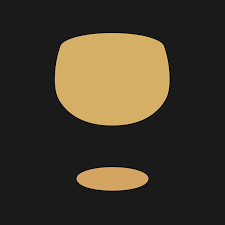 InVintory was developed in Canada and has three levels. Aspire is designed for someone who has approximately 20 to 100 bottles and just wants a platform to help keep track of the bottles you have and past wine experiences. Prestige is built for collections with roughly 100 to 500 bottles and will help you find the exact location of a specific bottle in your collection. You recreate the physical dimensions of your storage, assign your wines to the applicable slots, and you will see visually where each bottle is. You also have access to additional benefits. Opus is ideal for someone a complete cellars, typically with 500 bottles and more. You will be given a completely custom, interactive 3D rendering of your wine cellar, including all its unique details such as wooden cases or magnum bottles. Opus can also integrate with temperature and humidity sensors and has advanced search functionality. Aspire is free. The other two levels you will have to pay for. See wifihifi for review. Android and Apple versions are available.
InVintory was developed in Canada and has three levels. Aspire is designed for someone who has approximately 20 to 100 bottles and just wants a platform to help keep track of the bottles you have and past wine experiences. Prestige is built for collections with roughly 100 to 500 bottles and will help you find the exact location of a specific bottle in your collection. You recreate the physical dimensions of your storage, assign your wines to the applicable slots, and you will see visually where each bottle is. You also have access to additional benefits. Opus is ideal for someone a complete cellars, typically with 500 bottles and more. You will be given a completely custom, interactive 3D rendering of your wine cellar, including all its unique details such as wooden cases or magnum bottles. Opus can also integrate with temperature and humidity sensors and has advanced search functionality. Aspire is free. The other two levels you will have to pay for. See wifihifi for review. Android and Apple versions are available.
 VinCellar is affiliated with VinFolio who provide an online trading platform in the USA which facilitates the direct sale of wine from one private collector to another. Using VinCellar, you can easily enter, update and subsequently view the following information on your collection – wine and vintage, quantity and bottle size, physical location, cost and purchase source, drink dates and tasting notes. This product is free but is only available on Apple.
VinCellar is affiliated with VinFolio who provide an online trading platform in the USA which facilitates the direct sale of wine from one private collector to another. Using VinCellar, you can easily enter, update and subsequently view the following information on your collection – wine and vintage, quantity and bottle size, physical location, cost and purchase source, drink dates and tasting notes. This product is free but is only available on Apple.
 Personal Wine Curator catalogues and organizes any wine collection, wish list and favorites, and lets you know both when wines are ready to drink and when they must be drunk by. You start off by entering your core data. Then, it can be extracted in a variety of ways. It also comes with a food and wine pairing tool that has thousands of pairing suggestions Data is stored in the cloud and so can be accessed from any device.The price of the software depends on how many features you want.
Personal Wine Curator catalogues and organizes any wine collection, wish list and favorites, and lets you know both when wines are ready to drink and when they must be drunk by. You start off by entering your core data. Then, it can be extracted in a variety of ways. It also comes with a food and wine pairing tool that has thousands of pairing suggestions Data is stored in the cloud and so can be accessed from any device.The price of the software depends on how many features you want.
 OENO is a cellar management app developed by Vintec and powered by Vivino. It allows wine lovers to keep track of which wines they have, where they are located, and what their drinking window is. By partnering with Vivino, users don’t need to manually enter their wine information. Instead, OENO allows them to simply scan the wine bottle label to automatically identify and retrieve all of the wine’s key information including grape varietal, regional style, winery, vintage, tasting notes, Vivino ratings and more. Android and Apple versions are available.
OENO is a cellar management app developed by Vintec and powered by Vivino. It allows wine lovers to keep track of which wines they have, where they are located, and what their drinking window is. By partnering with Vivino, users don’t need to manually enter their wine information. Instead, OENO allows them to simply scan the wine bottle label to automatically identify and retrieve all of the wine’s key information including grape varietal, regional style, winery, vintage, tasting notes, Vivino ratings and more. Android and Apple versions are available.